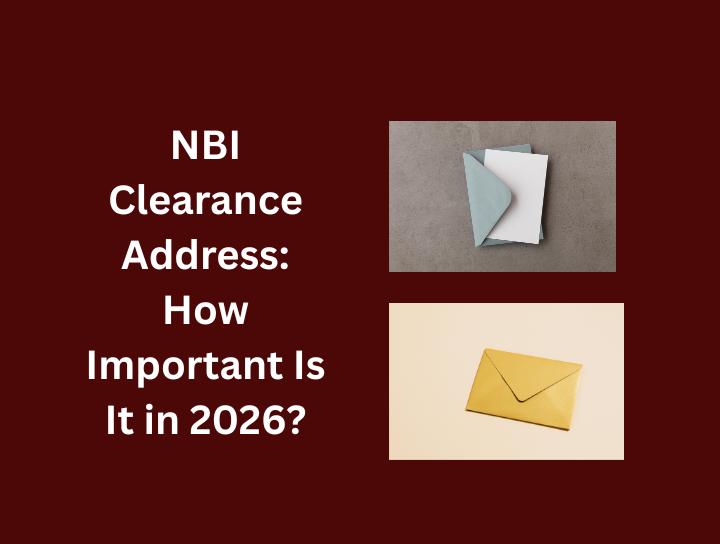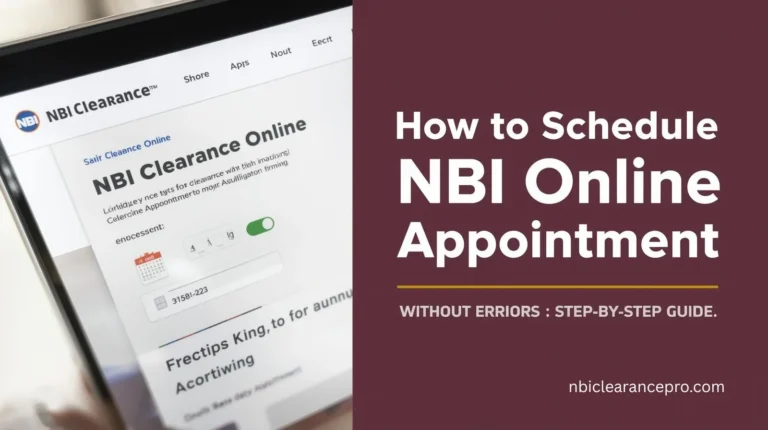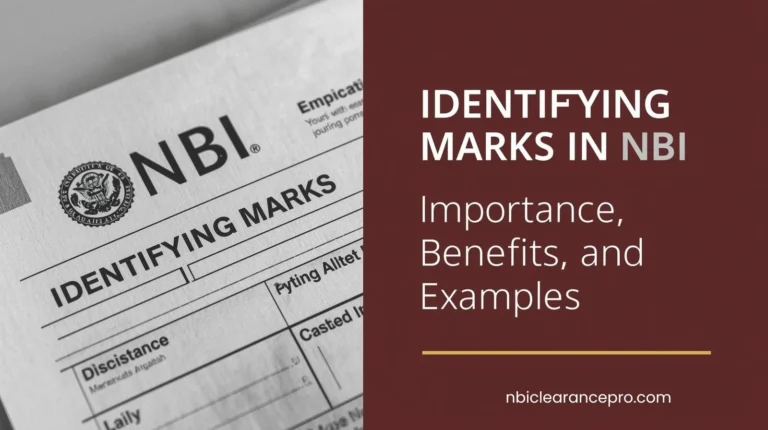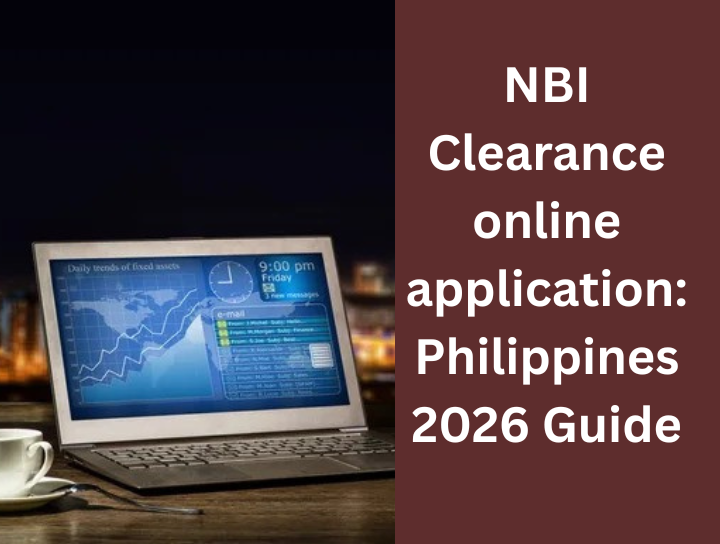How to Save Your NBI Clearance Online Application Form?
It is important to save your NBI Clearance Application Form because, from this step, the process becomes quick and easy. After saving the form, it saves you from mistakes, delays, or losing the application details. The reason is that the following form contains all the personal information you provide when applying for your NBI clearance, so keeping it safe is essential.
In case you want to save your NBI Clearance Online Application Form, make sure you download it after completing the online registration. It can be saved in the form of a PDF on a computer, smartphone, or any storage device. In this way, you become relaxed and do not take any stress about losing your data or re entering your details. Always check the saved file properly so that it can be readable and complete.
Importance of Saving Your NBI Clearance Application
In busy life, most people face problems by losing their NBI clearance application forum. This is why saving the form is essential because it contains all your personal and application related details. These details are needed when you are claiming your clearance for updates. When the form gets lost, it leads to delays and issues that need to restart the process. If you do not want to face these problems, then save any copy to avoid these problems.
Challenges Faced When Losing Application Data
Losing your NBI Clearance application data can lead to several challenges:
- In case of losing the form, you must re-enter the information, which is troublesome, especially when you have a busy schedule. You’ll need to spend time.
- Losing the form or application data can be stressful, especially when you have limited time or a strict schedule.
- If the application is delayed due to missing or providing incorrect information, it impacts your plans, such as job application or travel arrangements.
Step-by-Step Guide to Save NBI Clearance Application Form
If you save your NBI Clearance Online Application Form, it ensures that you have a copy for future reference. Follow the steps to save your form easily without any stress:
Log In to Your NBI Clearance Account
Access the “Transactions” Tab
Click the “Details” Option
Select “Print Application Form”
Save as PDF
Save or Share Your File
Alternate Methods
Using Your Browser’s “Save As” Feature
- Open the Application Form: When you submit the form, a printable version may appear on the screen.
- Use the “Save As” Option: In the web browser, tap on Save As or Print and select Save as PDF or another option better for you.
- Choose a Location: Choose the location on your device where you can find the saved file easily.
- Save the File: Rename the file descriptively (NBI Clearance Application YourName) and click on the Save button.
Taking Screenshots
- Capture the Screen: Use the device screenshot tool, Print Screen or shortcut keys to capture the form.
- Edit and Save: Make changes like crop or improve the screenshot if there is need, then save it as an image file like JPG or PNG.
- Combine Screenshots (if needed): If the form is long or more than one screen, take multiple screenshots and merge them by using editing tools.
Important Notes
There is no need to bring printed forms to the NBI Office. The main thing is the reference number, which is needed for the verification or payment. Keep this number secure.
After following these steps, you can easily save your application form and be ready when required.
Tips for Preventing Data Loss During Application
It is important to take safety steps when you apply for NBI clearance because it will prevent you from losing your information. Follow the tips for a smooth application process:
Stable Internet Connection
For this purpose, a strong internet connection is important for online applications. If you face errors, they lead to an incomplete process or submission or sometimes data loss. So always check that the internet connection is stable and there is no issue.
Regular Data Backups
Save the details with time when filling out the application form. This reduces the risk of losing data due to technical problems or internet disruptions.
Avoid Distractions
Always focus while completing your application. Distractions can lead to mistakes or missed details, which require a start-over.
Use a Reliable Device
Select the proper device on which you can trust, and it functions properly. Avoid the devices with known software glitches or hardware issues to ensure your application process runs smoothly.
FAQs

Final Verdict
It is a great step to save your NBI Clearance application form, and it saves you from having problems. Following the methods and tips provided in this article assures you that your application data is kept secure and readily accessible.